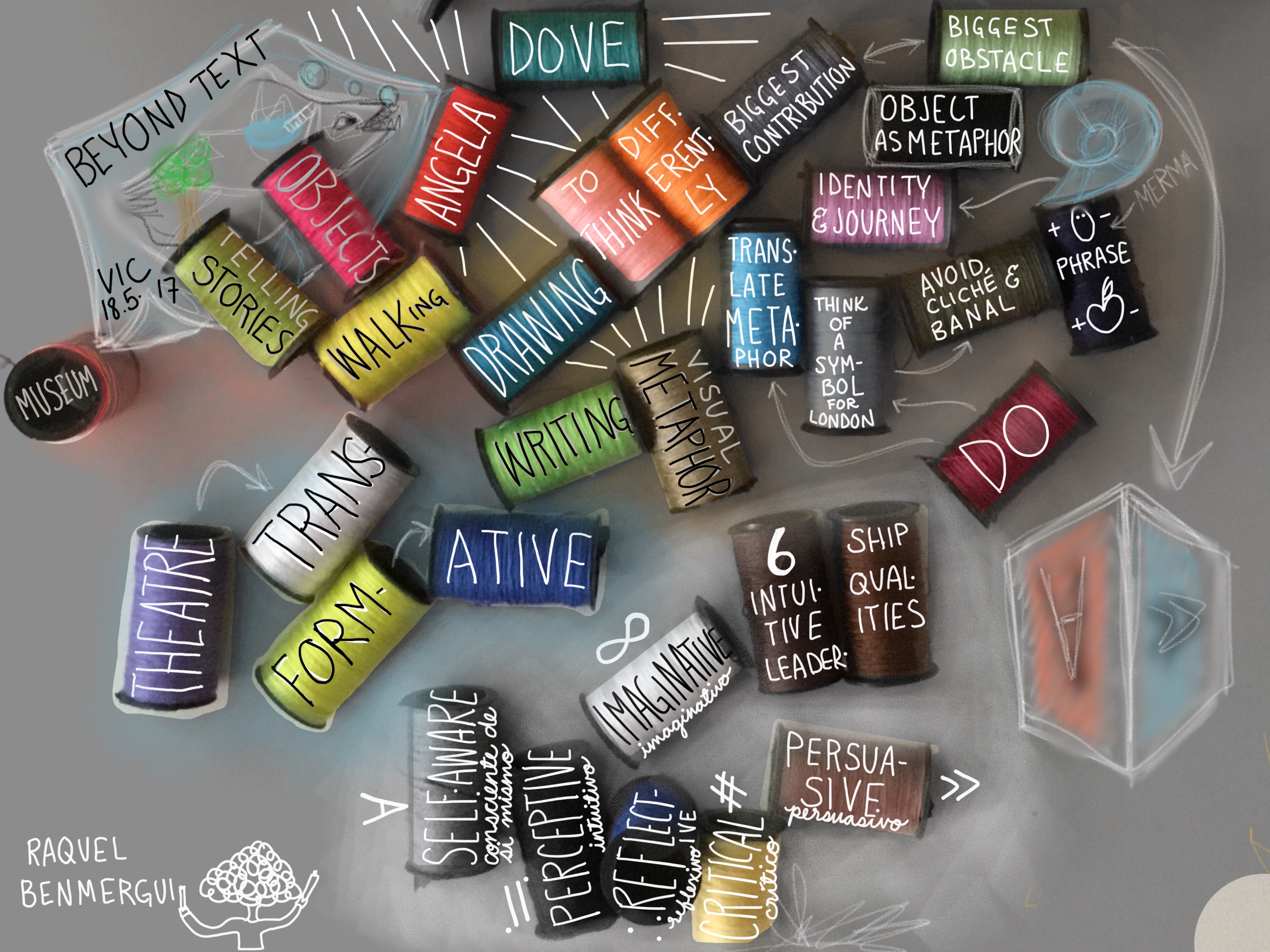THE THRIVING DIGITAL VISUAL PRACTITIONER (TDVP)
This two-day workshop will focus on the possibilities working digitally can provide the visual practitioner. Are you making the transition from working on a big surface and on paper to working on a small screen and digitally? Have you gone digital, but want to flex your digi-muscle? The process can be painful, but it doesn’t need to be! Raquel will share her own journey from analog to digital and what she has learned along the way. You will leave the workshop with an understanding of how you can thrive in the digisphere as a visual practitioner.
The workshops will alternate between explanation and experimentation: giving you the opportunity to observe, discuss, ask questions and try things out for yourself!
Widen your perspective about working digitally: discover what you could never do on paper
Thinking about how we show up in the space
How and why did you do that? Deconstructing our work: turning limitation into inspiration and sharing the how-tos and the reasons why
Widening your drawing repertoire: Adapting your drawing style to working digitally
Working in different contexts (live, working small & projecting large, working small & only online & studio work): apps of choice & why
Tips & tricks: challenges and sharing creative solutions
Experimenting with liminal visual capture—merging analog & digital, blurring the divide between lo-fi & hi-fi
Easy peasy animation—dipping your toes into animation with some easy tools & knowing when to partner with an animator & video editor
To infinity and beyond: exploring exponential possibilities
All skill and experience levels are welcome, however this workshop will expect that you have a basic working knowledge of a drawing app
You have…
Downloaded at least one of the following drawing apps like Adobe Illustrator Draw, Concepts or Procreate (or some other drawing app you love!)
You have familiarised yourself with one drawing app & know how to:
Draw straight & curvy lines, erase, make shapes, colour in, fill: basic knowledge of basic drawing tools
Cut & paste.
Create new layers.
Insert a photograph or image layer.
3. Although Raquel’s app of choice is Adobe Illustrator Draw, in the workshop you will work with different drawing tasks & challenges, so it will not be app-specific. We will look at tackling challenges with creative solutions in whatever app you are using. So get to know your app at a basic level in order to get the most out of the workshop.
BYOD: Bring your own device
Ipad, tablet, laptop…
All examples will be given using an iPad pro and an Apple Pencil. You will need to bring your own device—a tablet/Surface Pro and a stylus or your finger (if that is your weapon of choice). Raquel started her digital journey using a first generation iPad, so all iPad versions are welcome if they can support today’s apps. Raquel is not experienced with using other devices, but if you know your own device & have a flexible attitude, you are welcome to adapt the teaching to that device. So far we have had people on iPad pros (various models & sizes), regular iPads and Surface Pros.
OPTIONAL: You can also bring a laptop if you want to play with some post-drawing workflows. Having Keynote or Powerpoint on your device and an Adobe Creative Cloud membership could also be useful, but not necessary.
SCHEDULE
The next date & time will be announced soon.
COSTS:
The cost of the next workshop will be announced soon.
THE VENUE:
The next venue will be announced asap.
Check out Raquel’s portfolio to see how she is using
digital and analog possibilities.
Let’s think, reflect, do, play, inspire & learn from each other!
If you would like to pay by invoice, please send me an email & I will get back to you with further instructions.
Use the DISCOUNTCODE: EARLYBIRD
A graphic recording of a 3 hour interactive lecture in Finlandia House, Helsinki.